How to accept gifts for a Vanguard 529
#
We recently set up a 529 account to save for our daughter’s college education. You can accept gifts from grandparents and others with a 529, but it’s surprisingly difficult to find out how this works. It took me a while to figure out; hopefully writing this down will save someone out there some time.
To accept gifts for a Vanguard 529, you need to link the account to Ugift.
To do this with Vanguard, log in and click “Go to my 529 plan account area”. This launches a new window for 529 account management.
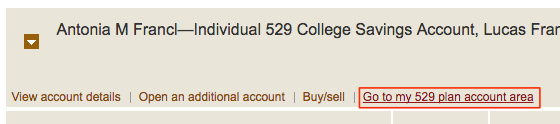
Next, click on “Ugift” in the side bar and fill out the form to generate your Ugift code.
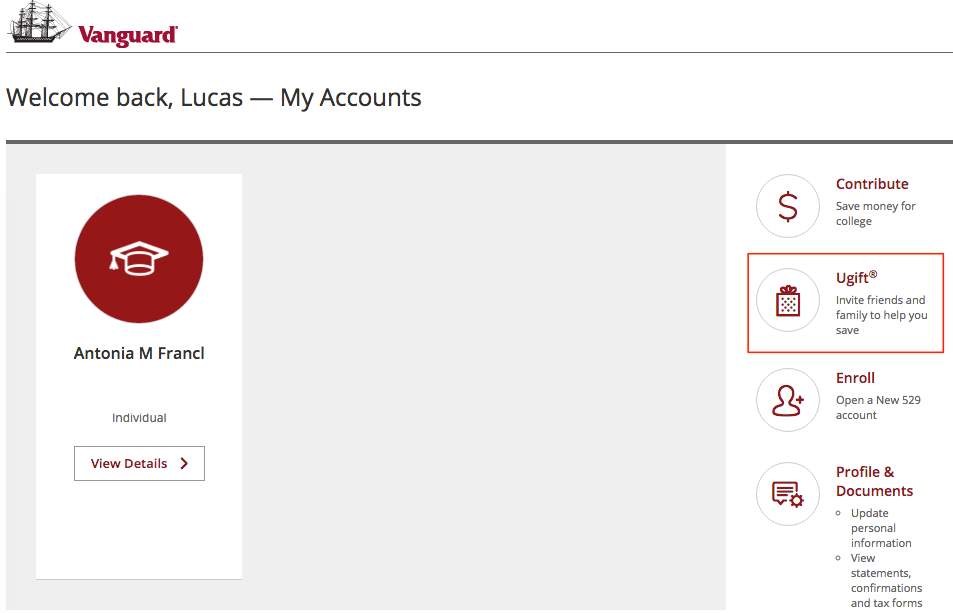
Once you do, you’ll see instructions about how to share the code and can also download a PDF for relatives who prefer to contribute offline.
Once you have the code, you can provide it to benefactors to input at Ugift
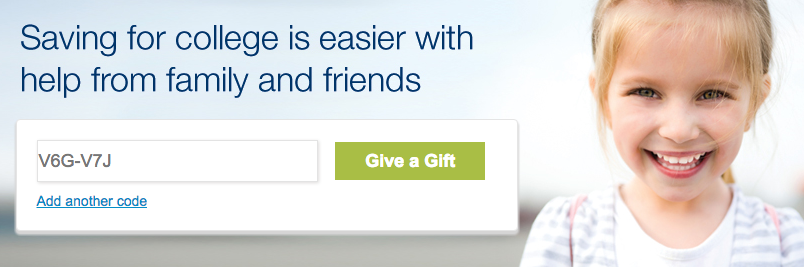
Upon entering the code, they’ll see the beneficiary’s name, so they’ll know they’re contributing to the right kid.
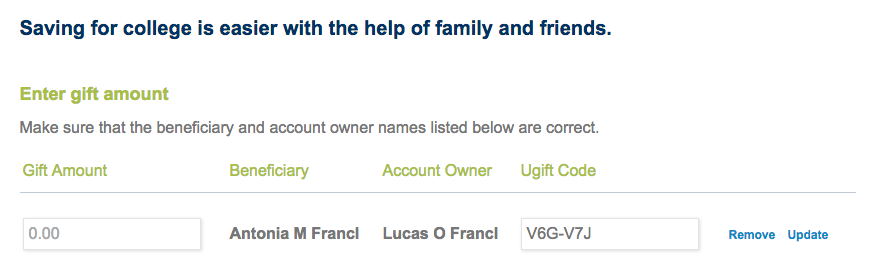
Hope this helps you. And Nia’s code is really V6G-V7J as shown above, in case you feel like helping out.